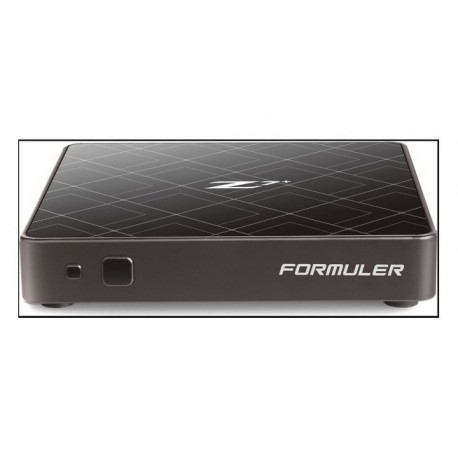COMMENT CONFIGURER IPTV SUR IPHONE A L’AIDE DE L’APPLICATION GSE IPTV?
COMMENT CONFIGURER IPTV SUR IPHONE A L'AIDE DE L'APPLICATION GSE IPTV? Dans ce didacticiel, nous allons vous montrer comment intégrer des chaînes IPTV à votre application GSE IPTV . Commencez par télécharger l'application GSE SMART IPTV sur l'Apple Store. Vous pouvez télécharger cette application via le lien ci-dessous: https://itunes.apple.com/us/app/gse-smart-iptv/id1028734023?mt=8 Fonctionnalités de l'application GSE sur iOS GSE...