MAG425A:COMMENT CHOISIR CE QUE MONTRE VOTRE ÉCONOMISEUR D’ÉCRAN
MAG425A:COMMENT CHOISIR CE QUE MONTRE VOTRE ÉCONOMISEUR D’ÉCRAN
1. Dans Paramètres , sélectionnez Économiseur d’écran .
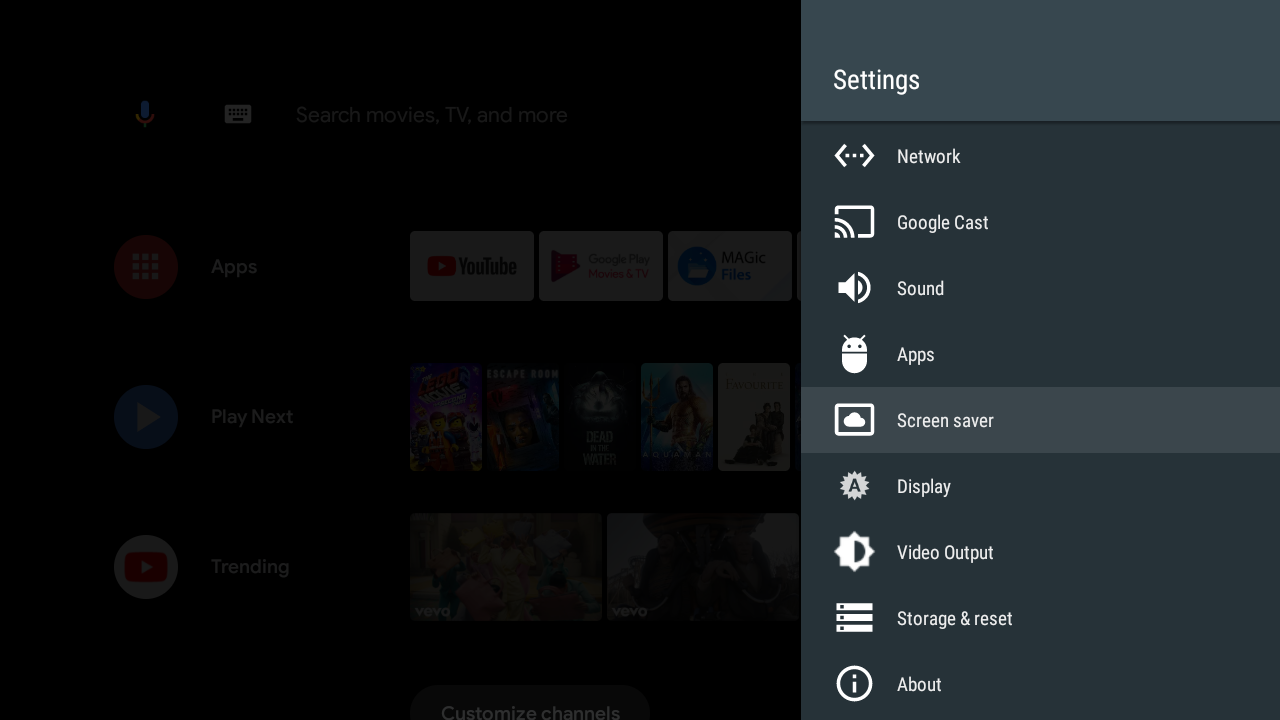
2. Sélectionnez Économiseur d’écran .
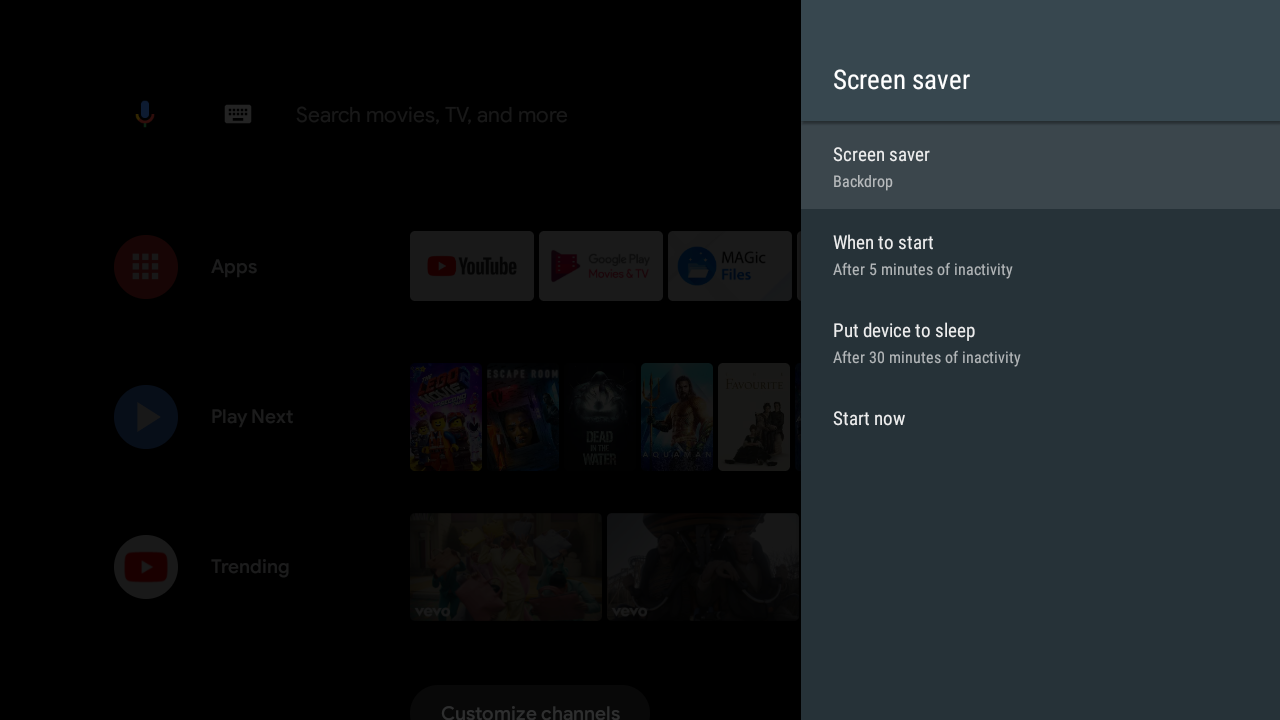
3. Sélectionnez une option:
Éteignez l’écran .
Toile de fond . Voir les arrière-plans colorés.
Horloge . Voir une horloge numérique.
Couleurs . Voir les couleurs changeantes.
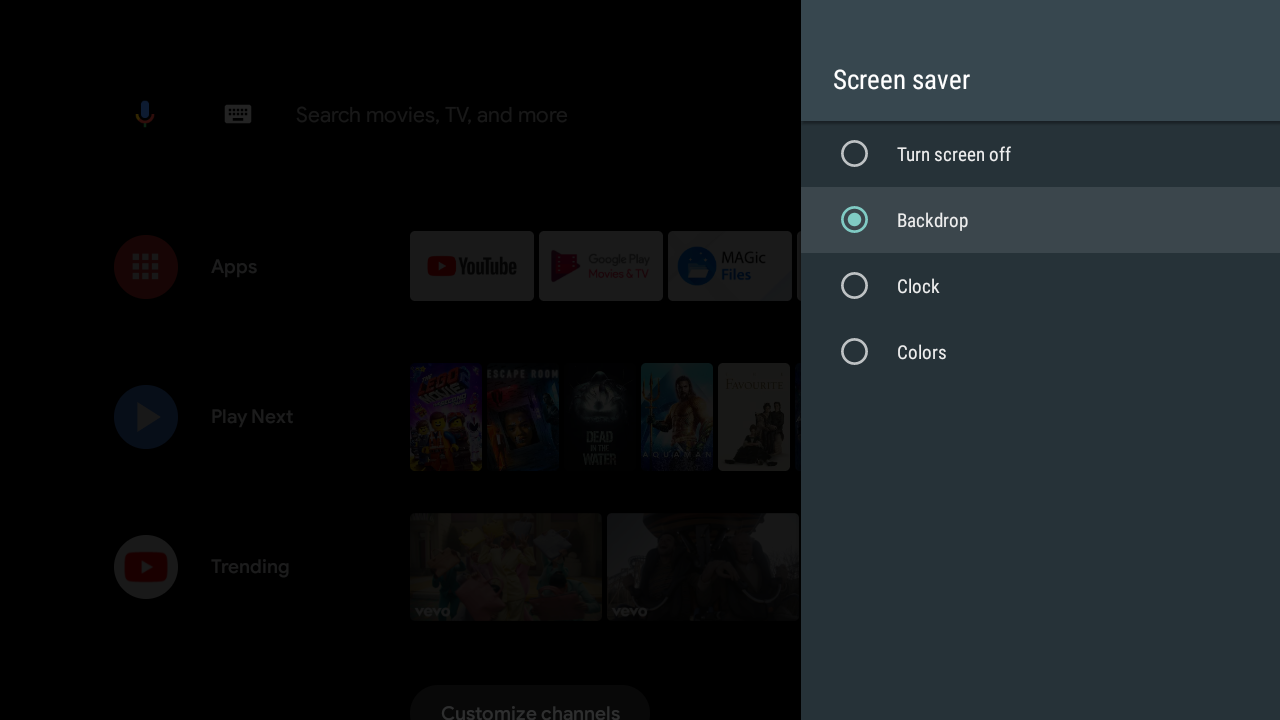
Noter. Pour voir ce que votre économiseur d’écran ressemblera, dans Paramètres sélectionnez l’ économiseur d’ écran → économiseur d’écran → Démarrer maintenant .


Laisser un commentaire
Vous devez vous connecter pour publier un commentaire.