COMMENT ARRETER DES APPLICATIONS FONCTIONNANT EN ARRIERE-PLAN?
COMMENT ARRETER DES APPLICATIONS FONCTIONNANT EN ARRIERE-PLAN?
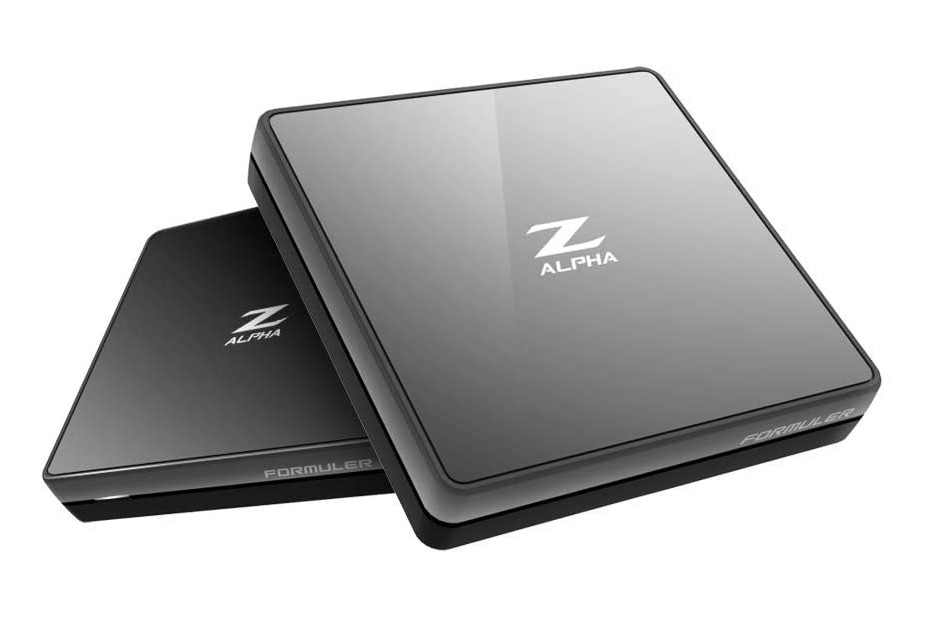
Lorsque vous souhaitez fermer toutes les applications d’arrière-plan, vous pouvez simplement utiliser les touches de raccourci ci-dessous.
Modèles applicables: ✅ Tous les modèles
Veuillez noter que la fermeture des applications en arrière-plan n’économiserait pas beaucoup de vos données et de votre mémoire.
Les applications normalement utilisées fonctionnent en arrière-plan pour vous aider à basculer rapidement entre les choses pour des performances fluides.
Comment [avec télécommande]: MENU
Comme le fait un appareil Android normal,
Vous pouvez afficher le gestionnaire de tâches en appuyant sur la touche MENU de la télécommande.
Tuez les applications en cours d’exécution en appuyant sur UP sur la télécommande.
Comment [avec clavier]: ALT + TAB
Vous pouvez également utiliser cette fonction avec le clavier lorsque vous n’avez pas de télécommande avec vous.
Appuyez et maintenez la touche ALT
Tout en maintenant la touche ALT enfoncée, appuyez une fois sur la touche TAB pour afficher les applications d’arrière-plan.
Pour tuer les applications, maintenez la touche ALT enfoncée et appuyez sur la touche du bouton HAUT ou BAS .


Laisser un commentaire
Vous devez vous connecter pour publier un commentaire.