SETIPTV PLAYER :PROCEDER A LA CONFIGURATION
SETIPTV PLAYER :PROCEDER A LA CONFIGURATION
Comment configurer IPTV sur Set IPTV Player
Commencez par télécharger l’application Set IPTV depuis votre magasin d’applications TV.
1- Ensuite, ouvrez Set IPTV et vous pouvez trouver l’adresse MAC
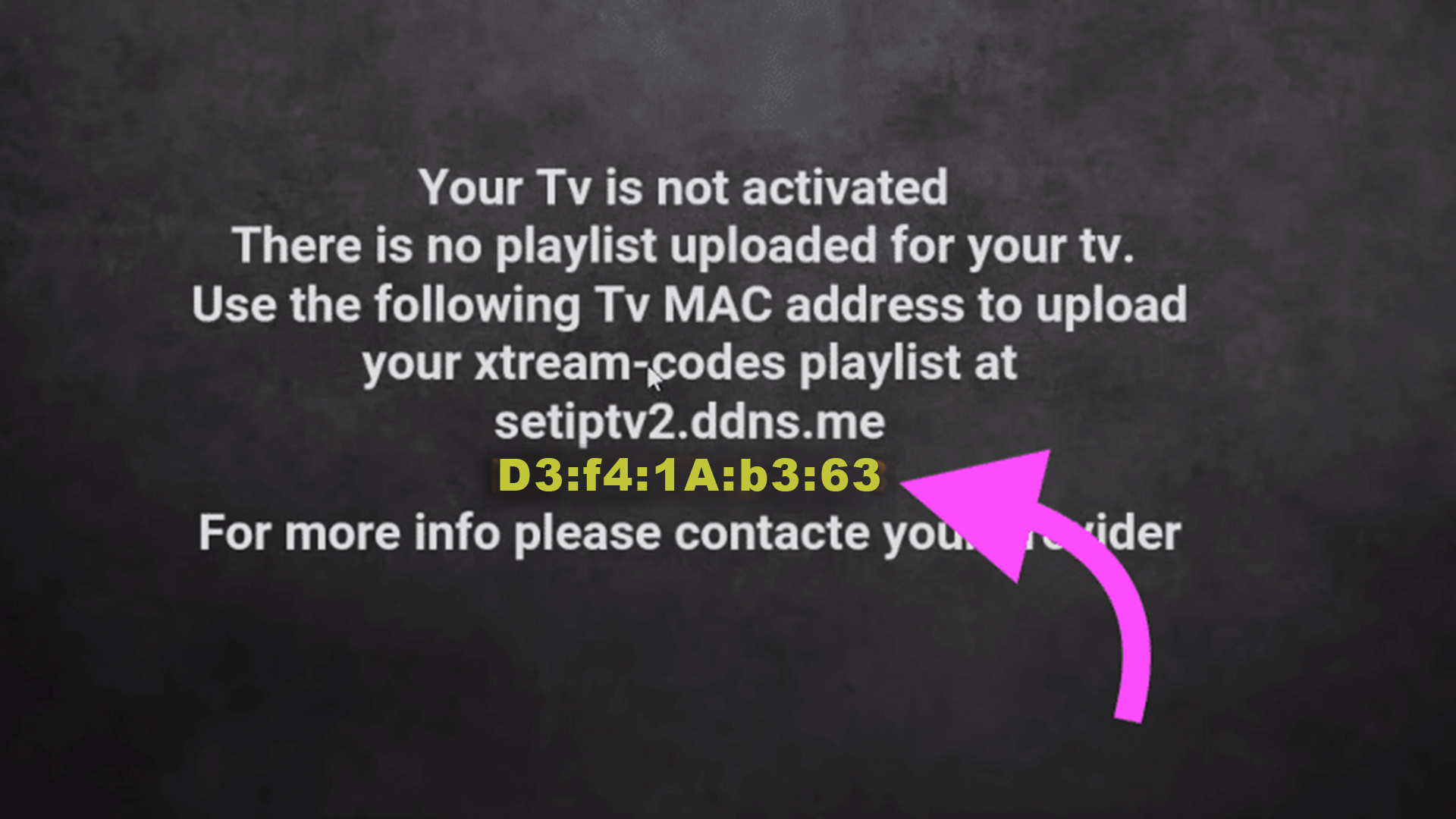
Ouvrez la page de téléchargement Set IPTV via le navigateur: https://cms.manage-setiptv.com/paneliptv/set.app
2- Entrez votre Mac Address
3- Entrez le M3U Plus URL reçu par email
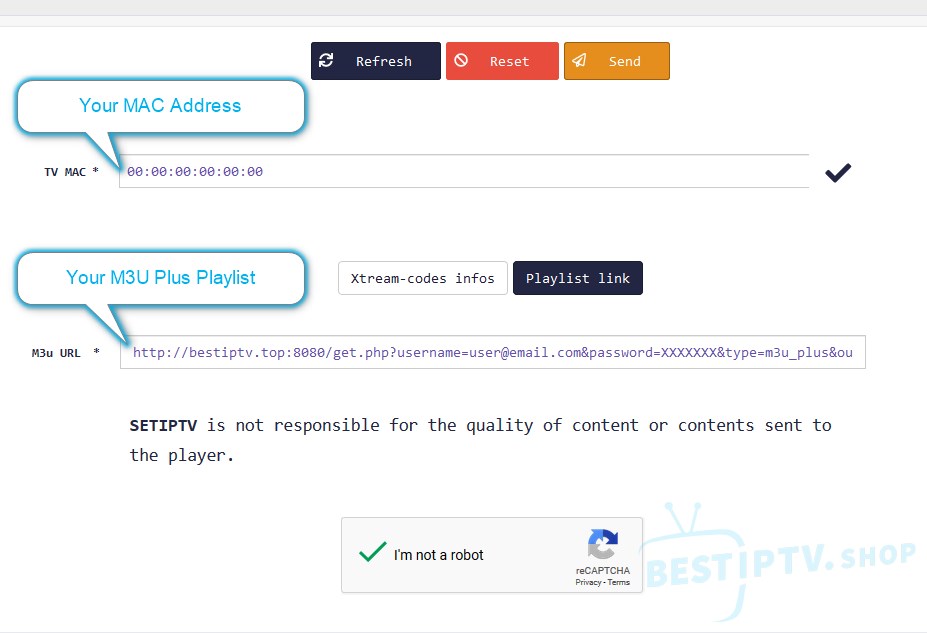
Remarque: vous devez activer le captcha (je ne suis pas un robot)
4- Cliquez sur Envoyer (haut de la page)
Redémarrez votre téléviseur et ouvrez à nouveau Set IPTV, profitez de milliers de chaînes de télévision et de films.



Laisser un commentaire
Vous devez vous connecter pour publier un commentaire.