INSTALLEZ KODI SUR VOTRE APPLE TV
INSTALLEZ KODI SUR VOTRE APPLE TV

Connectez votre Apple TV 4 à l’alimentation et assurez-vous qu’elle est allumée avant de continuer.

Étape 1: Connectez votre Apple TV4 à votre ordinateur et assurez-vous qu’il est allumé. Si iTunes ou un autre programme apparaît, fermez-le d’abord.
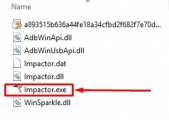
Étape 2: Extrayez le fichier zip d’Impactor quelque part sur votre ordinateur et ouvrez Impactor.exe. Ne sélectionnez pas «Exécuter en tant qu’administrateur» pour Cydia Impactor.

Étape 3: assurez-vous que votre Apple TV est détectée par Cydia Impactor. Après cela, glissez et déposez le fichier Kodi.ipa dans Cydia Impactor.

Étape 4: Cydia Impactor vous demandera de saisir votre identifiant Apple. Saisissez un identifiant Apple valide ici et cliquez sur OK. Cydia Impactor commencera à installer Kodi sur votre Apple TV.
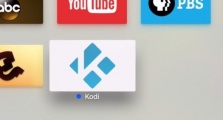
Étape 5: attendez la fin de l’installation. Une fois cela fait, recherchez simplement l’icône Kodi sur l’écran principal de votre Apple TV 4 et vous pouvez maintenant l’ouvrir.


Laisser un commentaire
Vous devez vous connecter pour publier un commentaire.